Thanks to everyone for the great advice in response to my Mac Musings! Also in consequence of that post, not one but two Macs are on the way to my humble abode:
- An older G3 "WallStreet" Powerbook, contributed by "twv" for the cost of shipping it. Probably a bit underpowered even for my enthusiastically retro conception of everyday use, but I may be able to press it into service as an "on the road, check email, etc." machine ... and when I'm not trying to use it for that, well, Liam collects classic Macs and is tickled pink at the thought of getting his grubby 8-year-old hands on it.
- A functionally headless (i.e. LCD screen not functioning) 15" 1.3GHz G4 Powerbook circa 2004, which I figure probably means something like this, contributed by "ms" in return for future writing and/or assistance with same. The headlessness is apparently an internal failure, and he's even sending the part to repair it ... but he doesn't want to dig into the machine, and I doubt I will either. I'll just plug an external monitor into it and use it as a desktop machine. Whee! If I decide the thing needs more RAM, I'll probably go to a shop to have it installed, and maybe find out how much more they'll charge to get the LCD back into action as well.
I have it in my head that what I'll do is set the new G4 on top of my beloved Puppy Linux Shuttle PC and find a gizmo that lets me hook both computers to the same monitor (and maybe even same keyboard and mouse, if such a thing is available) so that I can use one or the other from the same chair with the flip of a switch. Because (drum roll, please) ...
... it looks like the Shuttle isn't dying after all.
I'd been getting some weird behavior (low memory, screen freeze accompanied by the keyboard lights flashing, etc.) that didn't seem to be connected to any particular application, and it was happening more and more frequently, convincing me it was probably a hardware failure. But, on a "what can it hurt?" premise, I wiped the hard drive and reinstalled Puppy overnight, and the thing is back to its wonderful, sunny self (minus the old OpenSuse 11 installation, which I hadn't used more than a time or two in several months anyway). I'm still not sure whether I did something to screw up the old install, or whether there's something going on with Puppy 4.20 that causes it to bog down over time, but I'm now 90% sure that it was a software problem rather than a hardware problem.
I'm not just restored, but upgraded: When I first installed Puppy, I went with its default browser, SeaMonkey, because that's what was there and because I was in a hurry. Ended up using it as my regular browser for several months. It's not a bad browser (it's a Mozilla/Gecko fork, like Firefox), but as long as I was building the setup from scratch again, I went ahead and installed the Puppy "pet" packages for Firefox (actally Bon Echo 2.x, but I may upgrade that Real Soon Now) and Opera. I've really missed Twitterfox, and I find Firefox's autocomplete features more useful than Seamonkey's (I do a lot of repetitive stuff). And to the extent that I've explored Opera, I like it as well.
So, the good news is that I'm no longer fretting about the possibility that my machine may lie down and die in the middle of a night's work with no good fallback options (my kids would howl if I seized one of their laptops, and besides I loathe Windoze machines). The better news is that a couple of friends (thanks, you two!) are helping me indulge my craving for some Mac action and maybe a bit more desktop power without me having to fork over hundreds of dollars and haul a bunch of gear around town. Ah ... win!
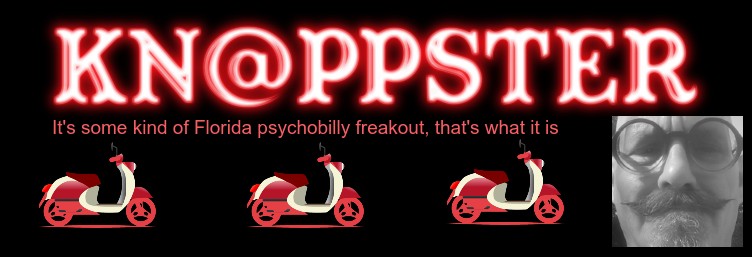
No comments:
Post a Comment